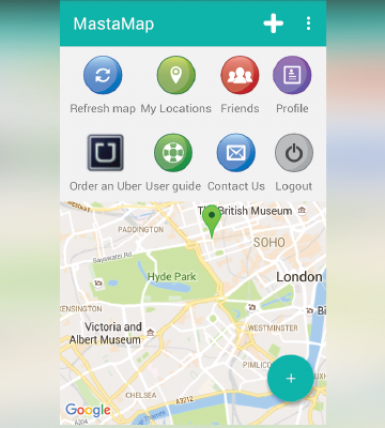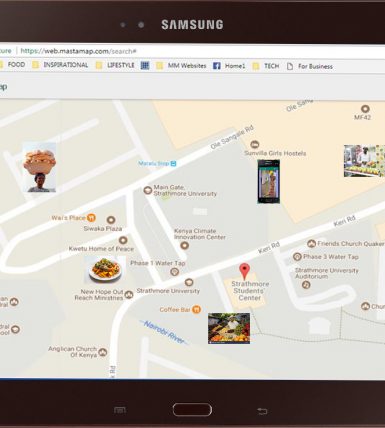MastaMap Web app – User Guide
MastaMap
MASTAMAP is an app that helps you Search, Create, Share, & Save locations, no matter where you are in the world. You can also use the MastaMap Android app to send Instant Messages and, call an Uber. The Quick Guide below, is for the web app. For the Anrdoid app Guide, click HERE
Sign Up – Signing up is a simple process and enables you to Save and Share all your locations from one place.
Search – Search for any location however, if you wish to Save a location, then you need to Sign In or Sign Up. This enables the app to save locations that are of interest to you, in your own Location Folder (Address Book).
Create a Location – Whether you are in a city or far flung paradise beach, you can now create, Save, and Share locations, no matter where you are in the world!
Share your Locations with friends – From your address book, you can share locations using web links and send to friends on Facebook, WhatsApp, Twitter, Email and more! Your friends don’t even have to be on MastaMap to view your location links!
Location Address Book – This is where all your locations are stored. You can edit, delete, view or share your locations from here.
Access to your Location – When using MastaMap web app, please allow MastaMap to access your current location – this will make for a better User Experience as well as more accuracy in pinpointing your current location.
Get Directions – This is the green
No more complicated directions, time spent searching for a street or building in local or foreign lands, no more trying to work out long winded directions such as, walk past the yellow post office, turn right, then head north until you see a green pharmacy at the end of the junction. MastaMap cuts this all out. You simply (1) Save a location, (2) Name It, and (3) Share it!
So, whether you are in a city or far flung paradise beach, you can now create, Save, and Share locations, no matter where you are in the world!
Return back to the MastaMap home page – Click HERE
Download MastaMap app from Google Play – Click HERE